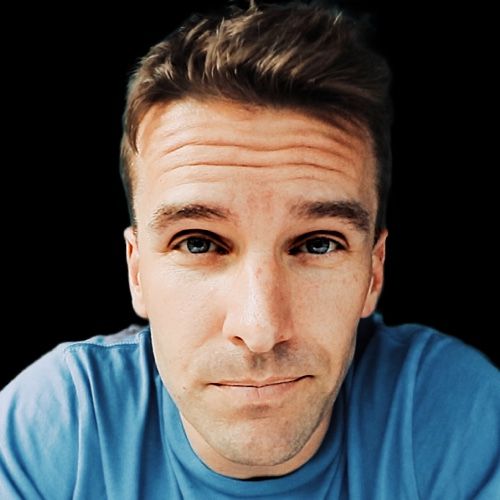Episode 2
From Cold Opens to Hot Takes: Mastering Podcast Beginnings
This episode of the Idiot's Guide to Podcasting dives into the nuances of podcast introductions, specifically contrasting cold opens with standardized scripted openings. Scott and Kevin discuss the effectiveness of cold opens in engaging listeners right from the start, particularly in a two-person podcast format. They share personal experiences with various editing software, highlighting the challenges and benefits of platforms like Spotify for Podcasters, Riverside FM, and GarageBand. The discussion also touches on the importance of finding the right tools for editing audio, especially for those looking to mix music and manage multiple tracks. As they explore different options, they encourage aspiring podcasters to experiment with various formats and software to discover what best fits their unique style and needs.
Takeaways:
- A cold open engages listeners by starting in the middle of a conversation, creating intrigue.
- Podcast structure can vary significantly, depending on the topic and format being used.
- It's essential to consider editing software that fits your podcasting style and needs.
- Listening to podcasts you enjoy can provide valuable insights into effective podcasting techniques.
- For those starting out, simplicity in podcast production can often lead to better results.
- Using platforms like Riverside FM for recording can streamline the podcasting process effectively.
Links referenced in this episode:
- spotify.com
- dropbox.com
- ferriteapp.com
- descript.com
- hindenburg.com
- audacityteam.org
- podcastle.ai
- riverside.fm
Mics used:
Scott: Built-in laptop speakers
Kevin: Sure MV88
Transcript
All right, episode two of Idiots Guide to podcasting.
We were just talking about before we hit record by the difference between an actual kind of standardized, scripted opening and what's called a cold open. So if you don't know what a cold open is, it's just the podcast starts playing and the people are already talking.
It's like you're all of a sudden listening to the middle of a conversation.
Kevin:That's what's happening right now.
Scott:That's what's happening right now. That's why we just decided to hit record.
Kevin:Welcome to the idiot's guide to podcasting.
Scott:I actually. I think it just depends on the podcast, the topic, or whatever like that.
And I think it's usually best when it's a two person, when it's a back and forth like this. You can't really do that solo, right.
It doesn't work really for a solo podcast, but for a two person podcast, I think cold opens can actually work pretty well because it'll actually engage the person. It'll bring them right into the conversation. And we were talking about the difference between those two.
I kind of mix it up on my talk with history podcast.
I actually like, kind of like a cold open intro and then play a song, and then I have a pre recorded kind of my standard intro that I just recorded once, and I use the same. Welcome to talk with history. This is podcast is about x, y, and z.
And then I don't actually say that every single time unless I'm doing, like, a live stream. Some people don't do that at all. They just go cold open and they just go straight into it. So it's, you know, if you're listening, you know, it's.
It's kind of up to folks what they want to do and what they think fits best for. For this. I think for one, like you and I are doing, that's probably a little more. Less produced because this is.
We're trying to do this, you know, low cost free, you know, whatever it is you can. You can get away with that. I think I, you know, decently easy, you know, but if you want to have a fancy intro, you can.
Kevin:And I think it kind of depends right on. On everything that. That we'll be talking about, especially with, like, I'm looking at a lot of editing software right now, right?
So, you know, how much. How complicated do you want the podcast to get? You know, do you want to have six different transitions and music and.
And, you know, like guests and then an outro?
I mean, like, it depends on, like, hey, how much time do you have on your hands and how much really, depending on the topic and, you know, whatever your subject matter you're dealing with, how, how complicated is it really going to be, right?
Scott:Yeah.
And my take a is if you're just starting off, I think I tried to be, when I started off, I tried to be a little too complicated, and I actually pulled it back a little bit and tried to make it simpler. The one thing, you know what my recommendation, and this is kind of what I did, is to listen to podcasts that you like and listen to what they do.
You know, some people may have a cold open, some people may have very scripted, you know, the same music that you hear every single time kind of open. They may have a mix. You know, that that's my recommendation.
You know, if folks listening are interested in getting into a podcast and making their own, then they probably already listening to a few, right? And that's what I would do. Just listen to some of your favorite ones and see what they do.
You know, obviously, I like the super high end, super high produced ones. Most folks aren't going to start there, but you can get an idea just by listening to some out that are out there.
Kevin:So on a cold open, do you still say like, hey, I'm Kevin Benny and we're doing an idiot's guide to podcasting.
Scott:I mean, you can so cold opens. That's a good point, is how do.
Kevin:They know who we are?
Scott:That's a very good point.
And so that's why on the on talk with history, we'll actually, I cut to like an, I'll cut an interesting bit out of somewhere during the conversation, right?
Kevin:I've heard that name before.
Scott:Put that in the beginning. I have our standard intro music with my standard intro. I say, you know, I'm your host Scott, here with my wife and historian Jen. She says, hello.
I say on this podcast, we talk about our history inspired world travels, YouTube channel journey inspire deeper conversations with curious explorers and history lovers out there. See, I can recite that because I've said it so many times. And then, so that's the standard intro. But that's a good point.
And there's a lot of kind of podcast experts.
If you start listening to podcasts about podcasts, they'll actually say, hey, sometimes they'll go and listen to a podcast and in the first three minutes they have no idea what it's about and who the hosts are. Right? So maybe that's a good point. Is the cold open maybe good as like an intro or very well established, you know, well known or podcast.
So with all of that, now that we're five minutes in recording, I am Scott the idiot's guide to podcasting. And this is, I'm here with my brother, Kevin. So we're going to talk a little bit about your lessons learned after the last podcast.
Because if you're listening to this second episode and not you didn't listen to the first, we're trying to kind of start and grow, learn how to podcast together. I've been doing this for a while.
You haven't, but we're trying to kind of pick some low cost or free, various different versions of editing software and this, that, and the other. So we're recording on Riverside FM completely free. This is audio only version. It's a great, great platform for just basic podcasting.
Now, would you find. We figured out we were going to share the files via Dropbox. Yeah, we don't have a laptop, but I do. So I downloaded it, put it in Dropbox.
And then you tried to edit on your phone or your iPad.
Kevin:Yeah. So I wanted to really try out Spotify for podcasters, and the Dropbox actually worked really well with Spotify for podcasters.
Seamless popped it right in. It was like super, super easy.
What I realized, and I don't know why I thought that there would be more ability to really kind of get in and, like, handle the audio. And that's really what I'm, you know, as I'm thinking about my podcast and I'll be launching in the fall. Like, I'm gonna.
I want to get in there and I want to, like, get my hands on it. I want to clip it. I want to make sure that it sounds just the way I want and that the audio pieces are right where I want them.
I'm going to be cutting and mixing my podcasts like that. So, yeah, I thought maybe that Spotify would have that. They don't. They.
You really need to have your audio segments squared away before you put them in there, and then you can kind of move them around. But you cannot edit anything. You cannot edit audio inside of Spotify for podcasters.
Scott:And that's something I didn't realize. But one thing I did realize after the fact, even with the. It looks like the free Riverside FM version is.
It looks like there's actually some basic editing that you can do in the browser on Riverside FM.
Kevin:Okay.
Scott:So I think you can do that. I tried to add you as like a, a host or something like that to the Riverside FM site.
So there may be, because I could go in and I could do some basic editing of the file that was just saved in the cloud on Riverside FM.
Kevin:So what I've done, and this is just, you know, good for listeners to know, I am using my iPad, my apple iPad. I don't have any other sort of tools. And so especially for.
For those of you who don't have, you know, a really nice laptop or, you know, something that's going to treat you really well, I'm trying to, like, download the apps. Right? They. They all say, like, oh, we've got an app. And I try to do that. Riverside FM. The app is not super functional. You know, you're.
You're saying, scott, that use the browser. The browser sounds like it. I haven't tried that yet, but, you know, they say, like, oh, you know, download our app or whatever. It's like.
Well, the app is actually less functional than what it sounds like the browser is.
Scott:I think, for Riverside, really, the app is more purely just for recording.
Kevin:Yeah.
Scott:And jumping into. Jumping into a. What they. What do they call it? A studio.
Kevin:Yeah.
Scott:So, yeah.
Kevin:And that's something that, as I was looking, I was like, okay, well, I can't use the app for this. You know, I guess I'll have to just kind of re explore the browser then, when I'm going back into it. But, yeah, so I was looking at Spotify.
I looked at Riverside FM. I was also looking at Garageband. I know Apple users, it's free. It really is, actually free. But I do not like garageband at all.
Scott:It's not. It's. I wouldn't call it user friendly when it comes to podcasting. I tried.
I tried it even on my laptop when I first started podcasting to try to free stuff. I just couldn't get a good feel for it. It's not geared, really for podcasting. People do it. They figure it out. But I wasn't a huge fan of it.
Kevin:Yeah. I just felt like it wasn't as intuitive. And really, it's not built podcasting. So I understand that. But, yeah, I struggled.
I even tried to try to find some tutorials on YouTube, and it just was not working for me. I was struggling. So I was like, forget it. You know, Scott, you and I have shot around a couple lists.
You do a quick Google search, and there's a list of, like, top seven, top ten, you know, free, quote, unquote, free apps where you can use, you know, like, I'm gonna try those because man's not cutting it.
Scott:There was one on there that I saw. So we'll put it in the show notes for this particular episode, or Kevin could put it in there. But I sent you the link of that list.
The number one on there was, I think, an app called Ferrite.
Kevin:Yes. And that's one. I'm excited.
Scott:That one actually looked pretty interesting. So there's a free version, but the free version is very, very limited.
But the paid version actually has a fair amount of features as far as, like, dual audio tracks and some basic mixing and this, that and the other. And it's only like $30, which for a flat fee. A flat fee as far as I can tell. So that. So that's.
,:It's higher end that I actually really, really like because it's very user friendly. But you got to pay a lot upfront. It's like $300, but it's a one time fee. It's called Hindenburg.
That's more a laptop when you have to have a laptop for that. But there's a couple out there, and I think audacity is another one that's popular. It's free. I think it's windows or Windows PC only.
I'm not sure if it's out there for Mac.
Kevin:So I did look at audacity. They do have a Mac option, but it's only for laptops. So I was like, well, now I'm out. I was also looking at, uh, podcastle AI.
I was trying to figure that out.
Scott:Yeah.
Kevin:Um, it turns out, you know, because it shows up on a couple of these lists, um, you know, software you should consider when you're making these podcasts, but it is not completely free. And I'm such. I'm a cheapskate. Cheapskate. So I'm like, you still want me to have a monthly subscription?
You can get in there and you kind of poke around, you can do a few things, and it sounds attractive, like it might work really well. But, you know, again, they get you for $30 a month. They, you know, to do their basic plan.
Scott:Yeah. Yeah. So, I mean, I can. I can talk about the ones that I use because I've been.
I've been doing this for a couple years and I decided to upgrade to some. Hindenburg is phenomenal. It's, it's built for podcasting for like audio journalism type stuff. It's, it's very user friendly.
If anybody does any basic kind of video editing, you can edit it in the same way. It's very, it's very, very straightforward. You pay a little bit more, but it's like a one time fee.
And they have some other add ons that you can pay for like transcription services and stuff. But I don't, I don't use those now. So that's kind of on the higher end of podcasting software.
But it works really, really well, has some great features in there. Descript is another very popular one.
In descript, if someone's interested in podcasting and they have a laptop, one of the descript's big feature is you can edit the audio of your podcast like you're editing a word document. That's kind of the whole elevator pitch for them.
Kevin:I saw that and I was a little bit confused as, I mean, I guess if the. Oh shoot. How did you just say, what's the word you just used?
Scott:It's almost like a word document that you're editing.
Kevin:Yeah, yeah, yeah, yeah. Transcripting. That's what it is.
Scott:Yes.
Kevin:I'm not quite sure why people would need that, you know, but again, different strokes for different folks, I guess, you know?
Scott:Yeah, I think descript is good. They're also pushing into video, so they're pushing hard into video so you can actually edit a video in the same fashion, which is really neat.
If you're looking to video podcasting. We'll talk about that in the future. Video podcasting because I have done a little bit of that too. Descript's cool.
You can do some team oriented stuff and descript's trying to move stuff into the browser so that you can do stuff in the, in the browser as well. But descript is a little bit better. What I found, Kevin, for you, your podcast is going to have more music mixed in there.
I don't think descript would be a good option.
Kevin:Right, exactly.
Scott:I think an app similar to Hindenburg, it doesn't have to be Hindenburg, but similar one where you can have multiple tracks and you can mix your audio as you need to, would be better for what you're ahead, you're potentially looking for.
And it looks like that even that one app that we mentioned, ferrite, might actually be able to meet that need on the lower end of what we've been able to see yeah.
Kevin:And I'm looking forward to trying that. There's a couple others that I've downloaded that I'm not even going to mention until I get in there and really poke around.
Scott:Yeah. And some of these websites, like the one that I sent you, when they say, what are you looking for in your editing software? Right.
There's kind of big things are budget. What's your budget setup like, how many people are you going to have? Is it going to be dual like this, or is it going to be solo?
What device are you editing on the location?
Are you trying to record in your bathroom, which is going to be very echoey, or can you sit in your closet with all these clothes hanging around you to kind of deaden the sound? Are you planning on editing, doing this on the go experience level? Are you a beginner? Are you. And a little bit more experienced?
What's kind of your, your podcast format or the style? Is it a monologue? Is it one person? Is it interview style? Is it round table? That makes a difference of what kind of editing software you might want?
And then you can either do it yourself or you can pay someone else to do it. Right. We're looking at the do it yourself kind of options.
So there's, there's a lot out there, and I've dabbled in a few of them and I kind of keep coming back to Hindenburg and descript for myself.
But I am curious about if you try that ferrite app, it sounds like it might be a good one for anybody that's trying to do stuff off of an iPad, potentially even your phone. And for $30, man, like, that's nothing when it comes to some of this stuff. That's really, really reasonable.
Kevin:Well, should we call it here? We're at 17 minutes, or should we just keep trucking?
Scott:No, I think we can call it here. I mean, we covered kind of the basics. Right.
In review, you kind of learned on the free platform that we're going to try to host this podcast, which is Spotify for podcasters, one of the very completely free platforms for hosting out there. That's where you're going to hang the mp3 files. You can't really edit there. It's not as much as you would want to.
As far as splicing up the audio track a little bit and mixing in music. It doesn't really suit that for what we're looking for. So you're looking beyond that. And so the low end would be some free stuff.
Garageband, you've tried it. I've tried it. It's. It's tricky.
I mean, if you're, if you're gung ho to say, I don't want to pay for it, and you already have an apple, you know, type machine, you can do it, but it's not built for it.
And then there's all these other apps out there and you honestly just poke around, do a bunch of the free trials, try that stuff, whatever works for you. Decide what format you want to do.
If it's just you doing a more story driven, if it's whoever's listing a more story driven type one and you actually already have it scripted out, descript might be good for a paid option, but if it's one where you want to kind of mix in more music and you're going to have multiple tracks and you might even have multiple guests, like, I actually have some guests on my podcast.
Sometimes it's nice to have being able to edit different tracks because the other person may have, you know, a garbage truck that comes in, in the background while you're talking. And if you have multiple tracks, you can actually edit their audio to edit that out. So you just have to think about it that way.
So what are some of the things you're going to try after this?
Kevin:So, you know, one thing that you and I have already talked about, we'll probably discuss later. Talked about trademark a little bit. Yeah, we do. I'm going to try some more software things, find it something that works really well.
Next thing, I'll be looking at some additional things like, I got a. I want to have a website for this, not just a podcast. Well, so we got a kind of think about that and continue to look at some hardware.
So last one update from the last episode is I told you that I was using a sure mic. It just plugs right into my phone. I did find it's specifically called the mv 88. Mv 88 sure mic. And it seems to work pretty well.
Again, you know, decide for yourself how this sounds coming through your speakers, but it seems to work pretty well. And as I was listening back to it, I was like, well, it seems to come through pretty good. So.
Scott:Yeah, yeah. And again, I'm just using my laptop speakers for now.
As we progress, I'll get one of my plug in mics and I'll plug it in and you'll be able to tell the difference as this kind of limited series podcast kind of moves forward as well. So. All right. Well, I'm good. You're good?
Kevin:Yeah, I'm good. You're good.
Scott:Okay. Well, thanks for listening to the idiot's guide to podcasting. Hopefully you guys learned something and hang with us until next time.
Kevin:All right, prop peace.
:Hey, everybody. Scott here.
We recorded this in March of:And Spotify for podcasters has removed some of the editing capabilities within Spotify for podcasters, but they've integrated more deeply with Riverside FM. And Riverside FM has really ramped up what you can do with their editing in the browser software.
Even at the zero dollar free tier level now, it is still relatively limited. At that level.
You can do some of the, some of the more advanced features, like automatically removing Ums and Oz for maybe an hour or two of recording, but then you can't unless you start paying.
and $:So again, some of the stuff for Spotify for podcasters has been changing pretty rapidly in the browser, and even services like descript that I use and we'll talk about in future services in future episodes has changed significantly even since we recorded this podcast. So it's a great time to be starting a podcast because there's so many great free options out there that we're going to talk a little bit about more.
But I just wanted to follow up with you and let you know that things have changed, things have advanced, and there are plenty of options out there. And Spotify for podcasters, now integrated with Riverside FM, you can provide a whole bunch of tools there.
Scott:So feel free, go ahead and go.
:Check it out and keep podcasting.