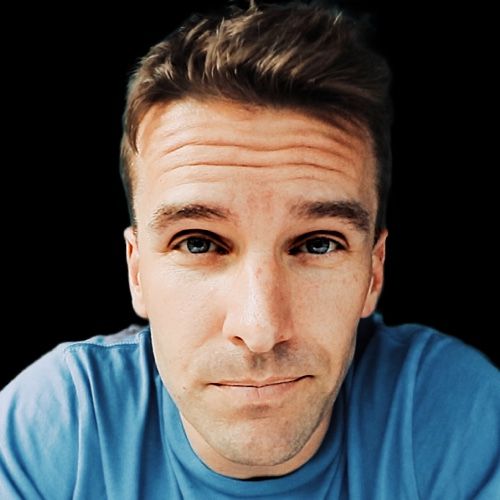Episode 8
The Truth About Audio Mixers for New Podcasters
Scott and Kevin dive into the world of audio mixers, discussing whether new podcasters truly need one. They clarify that while audio mixers provide greater control over sound quality, many beginners can successfully record using simple setups without them. The conversation highlights the benefits of using mixers, such as the ability to record multiple tracks and adjust audio levels in real-time, especially useful when recording in groups. Scott shares his personal experience with the Zoom PodTrak P4, noting its functionality for podcasters who want to enhance their audio quality. Ultimately, they emphasize that while mixers can be advantageous, solo podcasters may find simpler solutions sufficient to start their journey.
🗒️ Editing Note: I used Descript and it's "remove filler words" feature...did you notice less "uhs", "ums", and "you knows"?
Takeaways:
- An audio mixer allows you to record multiple audio signals into one device for better control.
- For solo podcasters, using a USB microphone directly with software is often sufficient.
- Mixers shine when recording multiple speakers in the same room for clearer audio.
- Separate tracks from mixers allow for more detailed post-production adjustments for each voice.
- Using an audio mixer can help avoid audio clipping and maintain signal quality during recording.
- Investing in a good audio mixer can elevate your podcast's sound quality significantly.
Companies mentioned in this episode:
- Zoom
- Riverside
- Squadcast
- Hindenburg
- Rode
Mics used
Scott: Samsung Q2U
Kevin: Sure MV88
Transcript
All right.
Scott:Welcome back to the idiot's guide to podcasting.
Scott:I am your host, Scott, here with my brother Kevin.
Kevin:Yeah, welcome to the idiot's guide to podcasting.
Scott:And we talked a little bit about music, music copyright stuff, the very limited stuff that we know about that last episode.
Scott:And this week, with that kind of following that trend, we're going to talk about audio mixers.
Scott:Essentially what they are.
Scott:It's a.
Scott:It's a piece of equipment that allows you to record multiple audio signals kind of into one spot.
Scott:And you'll see a lot of times musicians will use this, right.
Scott:They'll plug all of their various instruments into a mixer.
Scott:That mixer takes all these different signals, and it can record separate tracks, but then also kind of give them all, you give them all together, or they can mix them all together.
Scott:So that's essentially what an audio mixer is.
Scott:It can also give you some finer control.
Scott:So really, when it comes to audio mixers, here's some of the benefits.
Scott:And first off, the question you want to ask yourself is, do I need an audio mixer?
Scott:The reality is, no, not today.
Scott:In today's environment, Kevin's using, Kevin and I are recording remotely.
Scott:Right.
Scott:And so really, the audio mixer in this sense, is the platform that we're using online.
Scott:Like tonight, we're using Riverside because we were having an issue with our other platform.
Scott:And so really, the audio mixer there is the Riverside platform.
Scott:We normally use squadcast, and oftentimes squadcast is that quote unquote, online audio mixer.
Scott:I'm recording on this end, Kevin's recording on his end.
Scott:The platforms, they put them together, and they give us either a mixed merged file where the audio is all together, or actually they give us two separate tracks so that we can do some more fine tuned control in post production.
Scott:So why would you have a separate audio mixer for yourself?
Scott:If I wanted an audio mixer sitting right here in front of me?
Kevin:That is the question of the hours, Scotty.
Scott:That's the question.
Scott:So I actually do use one, and I didn't even realize it because I don't think of it as an audio mixer, but it is.
Scott:So one of the popular companies out there is Zoom, just like it sounds.
Scott:Z O M.
Scott:And I use web meeting, right.
Scott:Not.
Scott:Not the meeting people.
Scott:This is a company that does audio.
Scott:And so if you start googling Zoom audio equipment, you'll find them pretty quickly.
Scott:But I use one that they actually developed a couple years ago.
Scott:It's called the Zoom pod track P four.
Scott:So they kind of developed it specifically for podcasters.
Scott:So it doesn't have a lot of like bells and whistles that musicians would not want or maybe need, but it does have inputs and outputs for four microphones and four headphones.
Scott:So I could record four tracks all at once.
Scott:So if I had four people sitting around a table, each with their own microphone and each with headphones, if we wanted to do that, everybody would be able to hear what's going into the mics.
Scott:And the podtrack P four would record every single microphone as a separate track.
Scott:And the reason that that is useful is because that allows you in post production, if you're, if someone's kind of talking or coughing in the background while I'm talking, I can lower that person's audio, that track to remove, essentially remove that.
Scott:Yeah, right.
Scott:That's essentially what for most podcasters, they're going to consider an audio mixer for.
Scott:So I have one because Jen and I, we run talk with history together.
Scott:And like many bootstrap podcasts, I have to set it up at my dining room table every night.
Scott:We podcast and I have to tear it down afterwards.
Scott:And so I have the cables, I have the mics, and I just do two mics in, two headphones out.
Scott:And so she and I record directly to that and then I transfer that to my laptop.
Scott:So one of the things too is, is that it gives you that finer grain control so you can adjust the gain or the, essentially the volume of the microphones going in.
Scott:So if someone's like a really quiet talker and they just don't project very well, you can raise their, their volume because they're just a quiet talker or the opposite.
Scott:Right.
Scott:Like myself and Jen, we project pretty well.
Scott:And so I turn that gain down a little bit so you can, you can fine tune those controls and that's what you're always going for when it comes to audio mixers, is the better, the better kind of product you can put into your post production software, the better you're going to get out of it.
Scott:Right.
Kevin:So let me ask you some questions here.
Scott:Sure.
Kevin:Now I've got editing software.
Kevin:I'm editing my podcast.
Kevin:They have controls inside of the software that.
Kevin:Well, you could turn it up and turn it down.
Kevin:What's the difference there?
Scott:Yeah, so the difference there is, if, I'll give you an example, if we're kind of, I'm going to kind of set the bar because I have learned a little bit about this, but I don't know enough to kind of explain it very well for the technical stuff.
Scott:But if you're using your kind of average microphone with the podtrack before, like what I use.
Scott:If I started shouting into the microphone, I could clip.
Scott:Right.
Scott:I could.
Scott:I could shout so loud that it could only handle a certain volume level, and then it would lose, potentially, the signal.
Scott:Right.
Scott:My voice.
Scott:It wouldn't be able to read my voice if I started shouting really loud at the top of my lungs for whatever reason, or, excuse me, just the opposite.
Scott:If I spoke too softly, if I was recording directly into my laptop and then I was trying to adjust it after the fact with my laptop, I wouldn't be able to save that signal, quote unquote.
Kevin:Yeah.
Scott:I wouldn't be able to pull the low volume up enough to be able to make it listenable, audible.
Scott:I wouldn't be able to pull the too loud signal down enough to save that audio.
Scott:It was just gone.
Scott:It's.
Scott:It's clipped.
Scott:Right.
Scott:And if you take a picture of the sun, the bright spots, you just can't get it back.
Scott:It's too bright.
Scott:It's blown out.
Scott:Same thing with audio.
Scott:What the audio mixer allows you to do is when you're listening with your headphones, as you're plugged into that audio mixer, you hear exactly what's coming into your signal.
Scott:Right.
Scott:Because you use headphones with a microphone so you can hear exactly what's coming in.
Scott:So you can adjust those audio levels as you need to.
Scott:Let's say the room is really super echoey or you're sitting too close together, you'd be able to hear that you have mic bleed, which is if Jen was sitting next to me and we were talking like she's talking into her microphone, but she's also kind of.
Scott:Some of her residual sound is getting into my microphone, which would make it sound like an echo in post production.
Kevin:Right.
Scott:So I could actually turn my microphone gain down a little bit because it was too.
Scott:I turned it up too high, so it's too sensitive and it's picking up too much.
Scott:So I can turn that down with this mixer so that the mics aren't so sensitive that they're picking up.
Scott:That both mics are picking up my one voice.
Scott:It's really just your one mic picking up one voice.
Kevin:Yeah.
Scott:So that's what a mixer is going to allow you to do before.
Scott:In.
Scott:In.
Scott:As you're getting real time.
Scott:Yeah, in real time.
Kevin:So when you.
Kevin:So by the time you have recorded your podcast, assuming that you're paying attention and kind of mixing and adjusting as you go, you're actually getting a better quality starting off.
Scott:Yeah.
Scott:Before you even hit post production, essentially, you're getting a clean file, like a clean signal in right now.
Scott:Once you set your levels, you don't, I mean, ideally, you don't want to mess with it too much as you go.
Scott:You kind of want to test a little bit.
Scott:And so Jen and I, we've done this enough.
Scott:We've done it enough times.
Scott:Like, we know our spots.
Scott:I know what angles to put our podcast in.
Scott:I know the levels for my mixer.
Scott:Like, we know all that stuff.
Kevin:Yeah.
Scott:And the other thing is, too, that'll help with things like that, with that clean signal is, is room treatments.
Scott:Right.
Scott:Don't record in your bathroom and just a bunch of tile and hard surfaces.
Scott:If you can record within a room with curtains or whatever it is, if you can treat the room somehow, that always helps.
Scott:Yeah.
Scott:So you can get improved audio quality because sometimes these mixers will help with that.
Scott:It gives you a little bit more flexibility because it's kind of, you know, you're not necessarily tied to your laptop.
Scott:Like, we don't actually have to use my, we don't record directly to my laptop.
Scott:We record to the mixer, which has it as an SD card.
Scott:And actually, when we traveled not too long ago, I just kind of have my little podcast crate bin that I store my stuff in.
Scott:I just toss it in the back of my car.
Scott:And we recorded on the road one time in our hotel, in our hotel room.
Scott:It gives you, again, it gives you more of that control as you're recording.
Scott:And then sometimes this is the one thing that audio mixers will often do is it's easier record separate tracks.
Scott:When I, when I say separate tracks, that means my voice during this recording for you and I, Kev, is one track, your voice is another track.
Scott:Those are two files that you're going to put into your, whatever software you're using after the fact.
Scott:And a lot of these platforms like Riverside or squadcast, they'll give you the option for a merged file or two separate track files.
Scott:But you can use, put two, the two separate tracks into certain post production software, like I use Hindenburg, and that will let you do your own fine tuned controls for each track as you see fit.
Scott:I do that in Hindenburg to apply certain kind of base compression sounds to it.
Scott:So it kind of gives, it compresses our voice a little bit so it doesn't sound quite as, as echoey and then adds like a little bit of bass, just some volume, some kind of fluff to that.
Scott:For both Jen and I, get a little bit more of that professional sound, a little bit of bass in there.
Scott:So you can do that easier and you can individualize it to the person because the, the effects that I need to do to my voice might not be the same as Jen's voice.
Scott:Yeah, you can record separate tracks directly to your, to a computer.
Scott:So I actually looked that up ahead of time.
Scott:So if you, garageband on a Mac actually allows you to do this, it does require a little bit of YouTube video hunting on how do I, how do I start do this and how do I do that?
Scott:You can do that.
Scott:It's not as simple, but you can record directly into Garagebandhouse.
Scott:I know Hindenburg, you can record two tracks directly into if you set that up.
Scott:So if you ever want to record directly into post production software, there are options to do that.
Scott:But a lot of times these audio mixers just handle a lot of, a lot of the heavy lifting for you.
Kevin:Yeah.
Kevin:So it sounds like a mixer is going to be especially helpful when you have two or more people in the, in the same room and you're all, you're trying to manage multiple like voices and microphones at the same time.
Scott:Yeah, it's definitely when you have a couple people in the same room, I think.
Scott:Absolutely.
Scott:An audio mixer is a great addition for me.
Scott:I like it because I like the control of having the multiple tracks.
Scott:So when we do interviews, I can actually, and I'll experiment sometimes.
Scott:Like I mentioned to you on our last episode that I had just interviewed a book author, that one, I'll probably edit it directly in descript as one merged file.
Scott:But what I've done in the past is with my, my podtrack P four is I actually can take Jen and I in the same room and then another virtual caller, let's say we called you and I plug that feed into my P four and now I have three tracks.
Scott:So then I get even more control.
Scott:I have three tracks of control.
Scott:And then what I can do oftentimes, and I've done this for guests in the past with my, because I have those three tracks.
Scott:Then when I put those three tracks into my post production software, well, oftentimes my guests don't have a nicer pod microphone or whatever like that.
Scott:They're just talking on the laptop and it's super echoey.
Scott:So if I need to do a bunch of echo cancellation or a bunch of post production like audio fixing, cleaning up, I can do it just to the one track.
Kevin:Yeah.
Scott:And so that's one of the other advantages of having these audio mixers, like the podtrack P four that I got is you get that other feed in and it gives you that fine tune control so you can clean up that audio in post production and not just hope that it sounds good in one giant merged file.
Kevin:So for someone who's a kind of doing their own thing, it's just them.
Kevin:They can sounds like if, as long as they're sensitive to their surroundings, the kind of microphone they have, they could probably be just fine without it.
Kevin:If they're not planning on doing a lot of interviews or whatever, even might even be like, if they're doing a lot of virtual interviews, they might be fine with just using something like Riverside or Hindenburg or whatever.
Scott:It's.
Scott:Yeah.
Scott:Or squad cast.
Scott:Absolutely.
Kevin:Yeah.
Scott:Yeah.
Scott:I mean, really where I think what you, you nailed it earlier, where the, the audio mixer kind of shines is when you've got two people in the same room.
Kevin:Yeah.
Scott:And even then, you've got to be careful with placement.
Scott:Don't sit right next to each other with two microphones.
Scott:That's just kind of pointless.
Scott:You got to sit a little bit separated.
Scott:But.
Scott:But really, I think for, if you're going to have two people in the same room, and for me, I would love to have more people in the same room.
Scott:I would love our, Jen and I.
Scott:Our goal one day is to have a little studio space where we could have another guest or two, each with their own microphone.
Scott:And I can run that all through the zoom, the pod track before.
Scott:And they've got some other ones.
Scott:Right.
Scott:So that one's kind of your middle of the road.
Scott:I actually call it a lower end.
Scott:I don't think it was that much.
Scott:But there's some other ones out there that are pretty popular.
Scott:So again, zoom, they've got a bunch of ones.
Scott:They've got, like, an h six, which is a little bit higher end than the podtrack p four.
Scott:Rode is another popular one.
Scott:I've talked about rode products before, but they've got the rode podcaster, and then they've got the rode, the rodecaster pro, which is like their high end one.
Scott:It's like a six to $800 audio interface.
Scott:But that one, you can actually, I think you can have up to eight inputs, and it's actually got, like, a sound board on it, so you can program certain buttons for sound boards.
Kevin:Wow.
Scott:And it can do all this, like, fun, fancy stuff.
Scott:I would love to get my hands on one of those one day, but I can't do it here where I'm living right now.
Scott:Maybe Santa will, will be nice to me sometime in the future.
Scott:But honestly, I would say for most folks, they probably don't need one.
Scott:If you're just doing a solo podcast, if you want it and you're like, I'm going to go ahead and get it because I want that extra little bit of control and I think in the future I could grow into something more.
Scott:Sure, go ahead and get it.
Scott:But honestly, to get started, if you have a USB microphone that can plug directly into your computer, you can start recording pretty easily.
Scott:We've talked about some of the free software options.
Scott:You can do it directly in a garage pan if you like.
Scott:I don't think it's super friendly for that.
Scott:But there's other free stuff out there.
Scott:So I mean, those are the big things for the audio mixers, right?
Scott:Are you looking to.
Scott:To record multitrack and true multitrack where it's not just two or three people on a Zoom call, you're all in different places and riverside or squad cast is going to essentially be your.
Scott:Give you multi track files already.
Scott:But, you know, same people in the same room, in my personal opinion.
Scott:And do you really want, or do you want that extra bit of control?
Scott:If you do, great.
Scott:If you're a gearhead and you love to fall down that rabbit hole and you've got a little bit of a budget.
Scott:Cool.
Scott:I recommend that the podtrack P four is a great place to start.
Scott:I think I'll be able to use that for a very long time.
Scott:And Jen and I have been doing our podcast for creeping up on two over two years now.
Scott:Maybe I don't, can't remember if it's two or three years old.
Scott:And then like I mentioned earlier, I would love to get my hands on like a rodecaster pro.
Scott:Something fancy.
Scott:Fancy in the podcaster world, not fancy in the true professional world.
Scott:But yeah, that's the, that's the auto audio mixers kind of in a nutshell.
Scott:There's a bunch of options out there.
Scott:You can look on YouTube and they can kind of give you all the comparisons, the ups and the downs.
Scott:But to be perfectly honest, that the vast majority of folks, I don't think they need anything too fancy.
Scott:If you want to travel with it, you can kind of consider that the podtrack before is pretty small.
Scott:And if it's.
Scott:If you've got a two mic setup, you can, you can even operate that thing on battery power.
Scott:Um, yeah, that's the basics for audio mixers and whether or not you want multiple tracks or you're flying solo on your podcast.
Scott:If you're doing solo, I say keep it simple, right?
Kevin:Yeah.
Kevin:All right.
Kevin:There it is.
Scott:Yeah.
Scott:Cool.
Scott:Hopefully you guys learned something from this.
Scott:And if you have any preferred audio mixers of choice, or if you have any questions for us, please reach out.
Scott:We will have some way to reach out to us in the podcast show notes, but because we haven't launched this podcast while you're listening to it, we don't have that yet.
Scott:So the contact link will be in the show notes of these podcasts if you want to reach out.
Kevin:All right, peace, everyone.
Scott:Peace out.